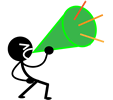|
arsir
上校級會員
   
Hong Kong


Posts 3303 |
 Posted - 12.08.2003 : 03:55:51 Posted - 12.08.2003 : 03:55:51






|
|
|
|
lamsam
初青會員


Posts 119 |
 Posted - 12.08.2003 : 12:22:29 Posted - 12.08.2003 : 12:22:29




|
實在太多人中啦... 不過中左都睇唔到你個message 啦!因為已經自動 reboot 左...  |
 |
|
|
thw
少校級會員
 
Hong Kong

Posts 597 |
 Posted - 12.08.2003 : 16:12:46 Posted - 12.08.2003 : 16:12:46




|
|
一早睇我個post裝咗咪冇事囉. |
 |
|
|
arsir
上校級會員
   
Hong Kong


Posts 3303 |
 Posted - 12.08.2003 : 16:24:45 Posted - 12.08.2003 : 16:24:45






|
係囉~~
我都記得你post 過~~
好在果時update左~~hehe |
 |
|
|
lamsam
初青會員


Posts 119 |
 Posted - 12.08.2003 : 17:13:57 Posted - 12.08.2003 : 17:13:57




|
|
係呀?我冇睇個post 喎... 有咩要 update? |
 |
|
|
Dickson
隊長級會員
    
Hong Kong


Posts 10479 |
 Posted - 12.08.2003 : 17:16:15 Posted - 12.08.2003 : 17:16:15





|
|
|
|
lamsam
初青會員


Posts 119 |
 Posted - 12.08.2003 : 17:21:32 Posted - 12.08.2003 : 17:21:32




|
我發覺實在太多人中左招,如果你有fd 中左既話,以下既方法會幫到你:
solution
Step 1: b4 restart
go to Control Panel -> Administrative Tools -> Services -> Remote Procedure Call(RPC) -> Right click Properties -> Recovery Tab -> change all to "Take No Action"
Step 2:
Restart and then
install the patch from microsoft at
http://support.microsoft.com/default.aspx?scid=kb;en-us;823980
Step 3:
1: Goto the folder C:\WINDOWS\SYSTEM32\ and delete MSBLAST.EXE
2. Then goto the folder C:\WINDOWS\Prefetch\ and delete MSBLAST.EXE-09FF84F2.pf
3. Then load up RegEdit. (WINDOWS Folder) and remove (delete) My Computer\HKEY_LOCAL_MACHINE\SOFTWARE\Microsoft\Windows\CurrentVersion\Run\windows auto update (Note: find "windows auto update" if you can't find the entry in this location)
Step 4:
再上網中第二隻野啦! |
 |
|
|
billson
管理員
   
Hong Kong


Posts 3488 |
 Posted - 12.08.2003 : 23:42:28 Posted - 12.08.2003 : 23:42:28





|
如果你吾夠時間 download 個 patch, 你可以用以下方法
1. Physically disconnecting the system from the network
2. Check the system for signs of compromise.
+ In most cases, an infection will be indicated by the presence of the registry key "HKEY_LOCAL_MACHINE\SOFTWARE\Microsoft\Windows\CurrentVersion\Run\windows auto update" with a value of msblast.exe. If this key is present, remove it using a registry editor.
3. If you're infected, terminate the running copy of msblast.exe using the Task Manager.
4. Take one of the following steps to protect against the compromise prior to installing the Microsoft patch:
+ Disable DCOM as described below
+ Enabling Microsoft's Internet Connection Filter (ICF), or
another host-level packet filtering program to block incoming connections for 135/tcp
5. Reconnect the system to the network and apply the patches in the recommended manner |
 |
|
|
Alexboy
初青會員

Hong Kong


Posts 389 |
 Posted - 13.08.2003 : 00:28:59 Posted - 13.08.2003 : 00:28:59




|
|
終於都攪掂a~~~ thx a lot!~ |
 |
|
|
Handy
中校級會員
  

Posts 1310 |
 Posted - 13.08.2003 : 01:01:22 Posted - 13.08.2003 : 01:01:22



|
唔該....我想問...吓....如果中咗....會有乜野病徵架..?
Thanks! |
 |
|
|
arsir
上校級會員
   
Hong Kong


Posts 3303 |
 Posted - 13.08.2003 : 01:06:26 Posted - 13.08.2003 : 01:06:26






|
|
會彈個box 出黎, 話你知即將會自己關機,跟住你會見到有個倒數器開始倒數. |
 |
|
|
Handy
中校級會員
  

Posts 1310 |
 Posted - 13.08.2003 : 01:22:04 Posted - 13.08.2003 : 01:22:04



|
哦....Thx Arsir!!
hehe...好彩冇事....(Touchwood!!!)
不過以防萬一,Download咗啦....! |
 |
|
|
thw
少校級會員
 
Hong Kong

Posts 597 |
 Posted - 13.08.2003 : 20:42:46 Posted - 13.08.2003 : 20:42:46




|
[updated:LAST EDITED ON Aug-13-03 AT 08:44 PM (GMT)]我諗有事既朋友應該睇唔倒我地post既嘢, 因為連網都未上就down咗機.
但係好奇怪, 今日我個電視中咗招, 仲一個鐘多啲就會再出現呢個畫面. 但係冇自動熄機. |
 |
|
|
黑柴 x
中校級會員
  

Posts 1457 |
 Posted - 13.08.2003 : 22:55:24 Posted - 13.08.2003 : 22:55:24



|
|
|
|
Handy
中校級會員
  

Posts 1310 |
 Posted - 13.08.2003 : 23:25:41 Posted - 13.08.2003 : 23:25:41



|
電視??
點解電視都會中招?? |
 |
|
|
thw
少校級會員
 
Hong Kong

Posts 597 |
 Posted - 13.08.2003 : 23:33:13 Posted - 13.08.2003 : 23:33:13




|
因為我睇緊有線60台. 啲新聞成日重播嘛. 哈哈... 所以剩係呢單新聞我都睇咗有十次之多.
個Shutdown畫面我重記得可以用shutdown.exe可以整出嚟呀. |
 |
|