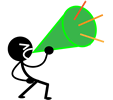部電腦出左事呀!!! 請各方高手幫忙, 萬二分感激!!!!
部電腦成日無端端Restart, then 我在 "系統內容" --> "進階" --> "啟動及收復" --> "設定" --> "系統失敗" --> Tick 走左 "自動重新啟動"
Then 就無自己Restart la 但出左個咁0既畫面:
藍色底的:
A problem has been detected and windows has been shut down to prevent damage to your computer.
If this is the first time you've seen this stop error screen, restart your computer. If this screen appear again, follow these steps:
Check to be sure you have adequate disk space. If a driver is identified in the stop massage, disable the driver or check with the manufacturer for driver updates. Try changing video adapters. Check with your hardware vendor for any BIOS updates. Disable BIOS memory options such as caching or shadowing. If you need to use safe mode to remove or disable components, restart your computer, press F8 to select Advance Startup options, and then select safe mode.
(一串亂碼) :
*** STOP: 0x0000008E (0xC0000005, 0x8055170E, 0xF476C2B4, 0x00000000)
Beginning dump of physical memory.
Physical memory dump complete.
Contact your system administrator or technical support group for furthur assistance.
請問點解會咁呢??
WARNING: Smoking Causes Cancer!
|
Edited by - chrisc on 04.09.2005 02:06:05 |
|